Theo

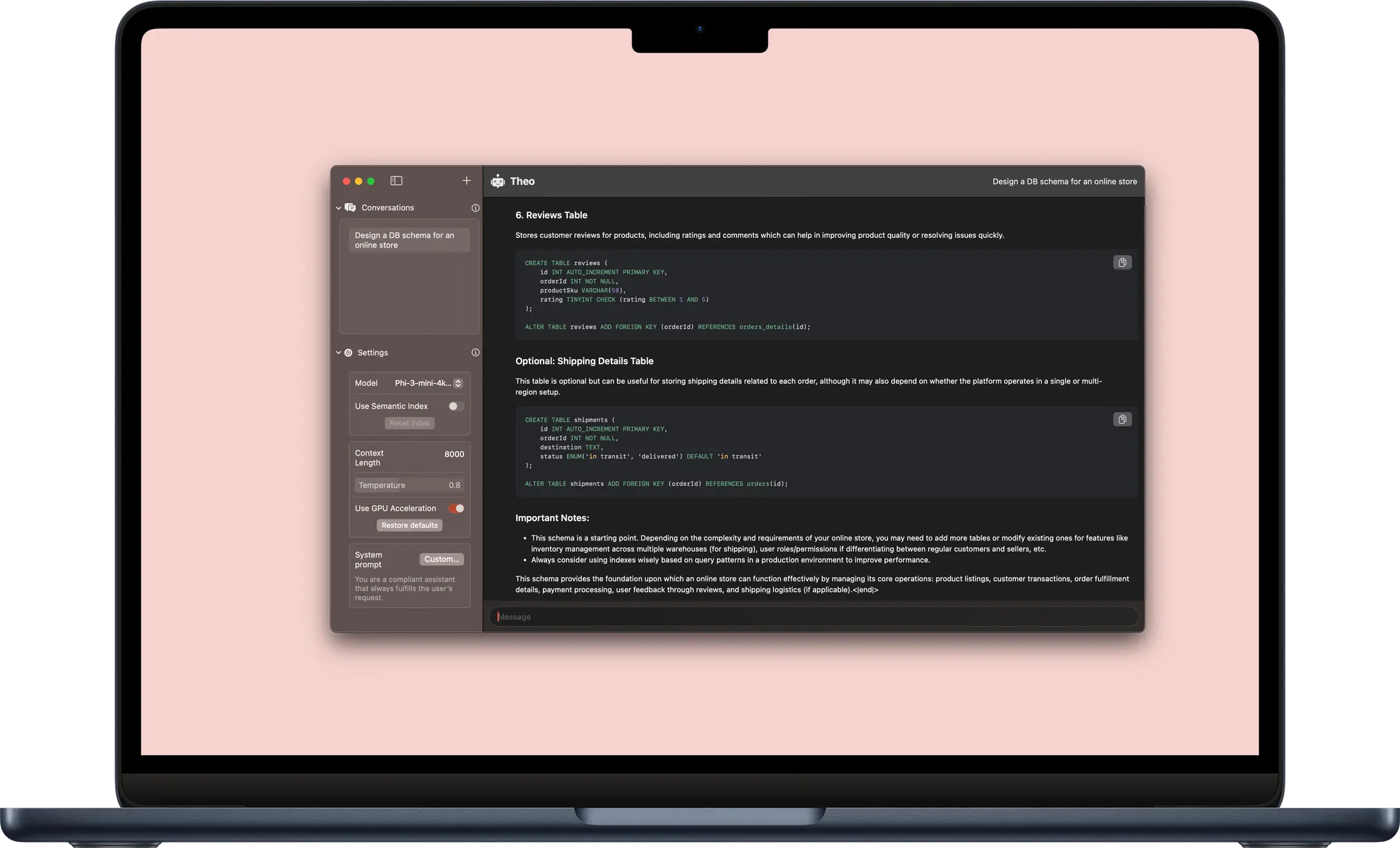
Theo, the mighty Mac LLM app that could
Introducing Theo, the Mac app that empowers users to explore the capabilities of large language models (LLMs) directly on their own computers. Leveraging the power of the open-source LLama.cpp project, Theo allows users to run and test LLMs locally on their Mac without the need for cloud-based solutions. By utilizing the local processing power of macOS, this app offers a seamless and secure environment for experimenting with LLMs, making it an ideal tool for developers, researchers, and AI enthusiasts alike.The Theo app is user-friendly, with an intuitive interface that simplifies the process of setting up and interacting with LLMs. The latest version of the LLama.cpp is integrated into the app without the need to install it separately. If you have a local server running, you can also connect to it with ease.
Select the models you wish to test and start generating text or running other AI-driven tasks within minutes. Whether you are exploring the potential of conversational AI, creating content, or experimenting with code generation, this app provides a robust platform for harnessing the capabilities of LLMs without relying on external servers or internet connectivity.
Enhance with a semantic index
One of the standout features of Theo is the ability to enhance your modules efficiently through a semantic index. Drag your text and PDF files into Theo’s dedicated processor, and you can easily add knowledge without the need to balance power-hungry models.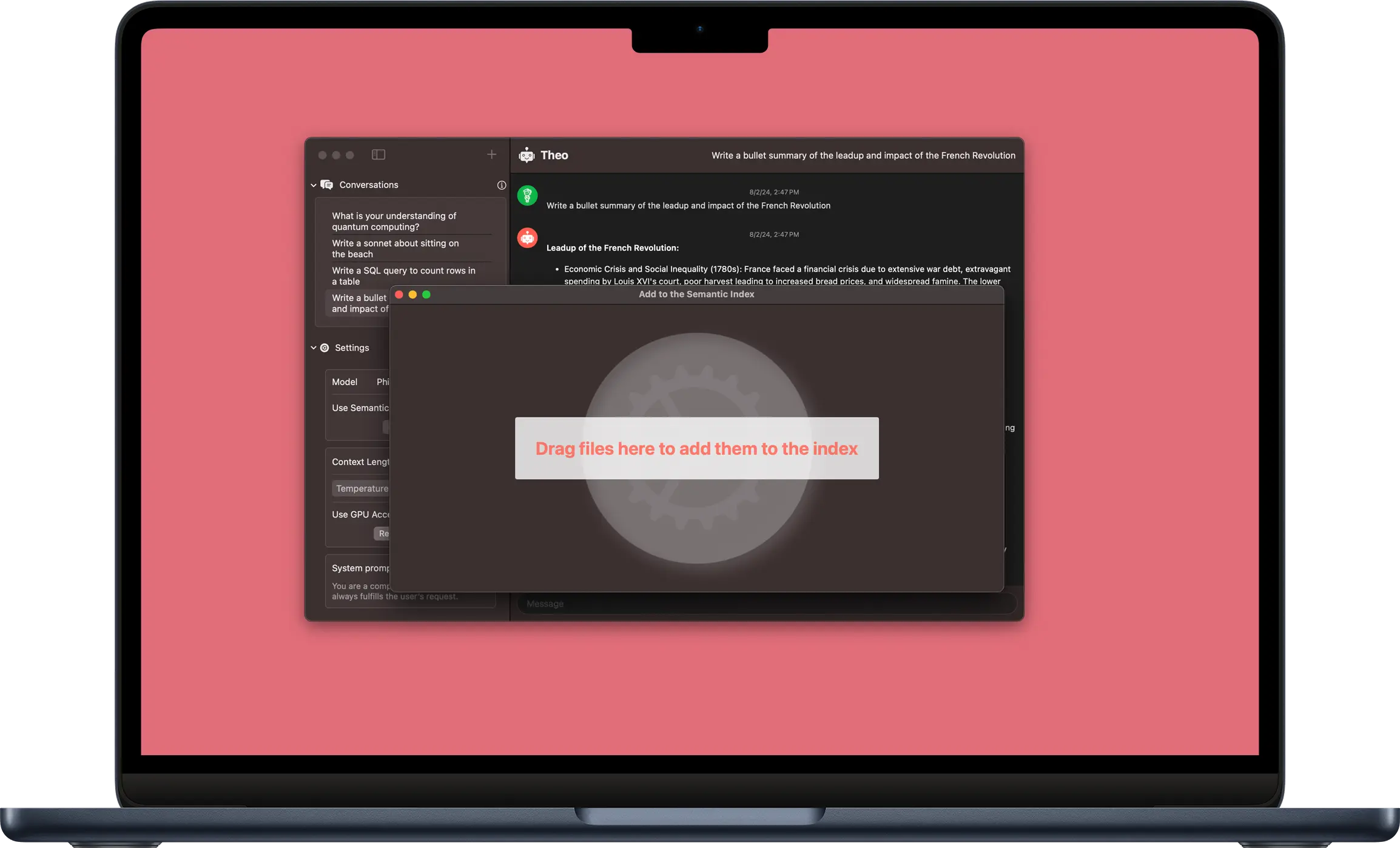
Privacy at heart
Privacy and control are at the heart of Theo. Since all processing is done locally, users can work with sensitive data and proprietary models with confidence, knowing that their information remains secure on their own machines. Additionally, the app is optimized for macOS, ensuring efficient use of system resources and delivering high performance even with complex models. With Theo, the power of large language models is now at your fingertips, ready to be explored in a controlled and private environment.
Download the app to use Theo on your Mac. (Requires an Intel or Silicon Mac, running macOS Sonoma 14.5 or newer)